Debt Analyzer allows for password protection of the debt information file. Use the Option | Set Password menu from the program's main window to create the password and protect the file.
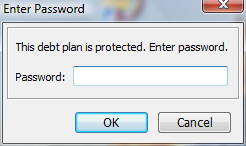
Password Protection
Debt Analyzer allows for password protection of the debt information file. Use the Option | Set Password menu from the program's main window to create the password and protect the file.
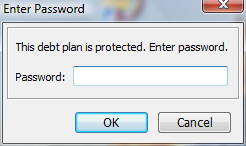
Open when program starts
Above is an image of what displays when first opening the program, if a password has been created. Enter the password exactly as created and press OK to finish opening the program.
Caution: Be sure to not lose the password. There is not a way to clear the password or access a debt plan if the password is forgotten or lost.