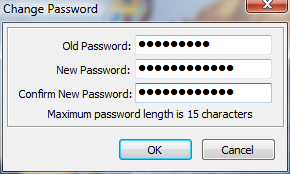
Set Password
This option creates a password to insert when opening Debt Analyzer. To protect information entered into the program, select this option to create a password.
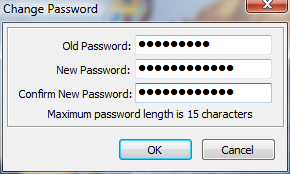
Accessing this Window
If a password has not been previously used in Debt Analyzer, leave the Old Password field blank. Insert the password, up to 15 characters in length, in the New Password field and type it again in the Confirm New Password field. Press OK to save the change. The next time the program is started, a prompt appears requiring the password before the program opens.
To change an existing password, type the existing password in the Old Password field. Then enter the new password and confirm it. Click OK to save the change.
Caution: Be sure to not lose the password. There is not a way to clear the password or access a debt plan if the password is forgotten.