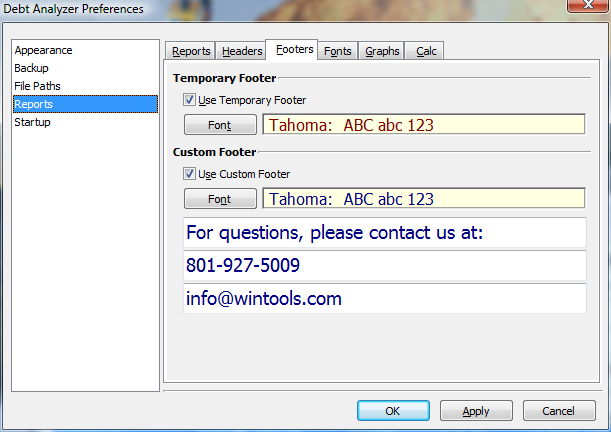
Footers
Footer lines may be used in each of the reports. The footer text is saved and is available for use each time the program is run.
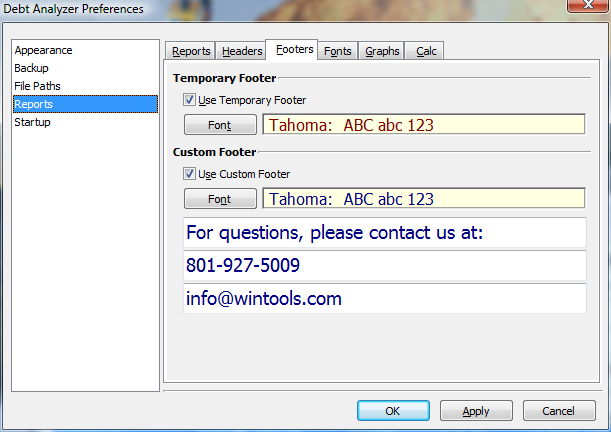
Debt Analyzer > Options > Preferences > Reports > Footers tab
Temporary Footer
The text for the temporary footers is created from the Reports window. Temporary footnote lines are only used during the current program session. They are not saved for later use.
Use Temporary Footer
Toggle the selection to turn this function on or off. Uncheck the box if no temporary footers are to be displayed in the reports.
Custom Footer
Use this option to place text in the report footers - at the bottom of the report pages. Insert the text to appear on the reports in the edit fields.
Use Custom Footer
Toggle the selection to turn this function on or off. Uncheck the box if no custom footers are to be displayed in the reports.
Font
Click on the Font button next to either footer option to change the font type, size and color.