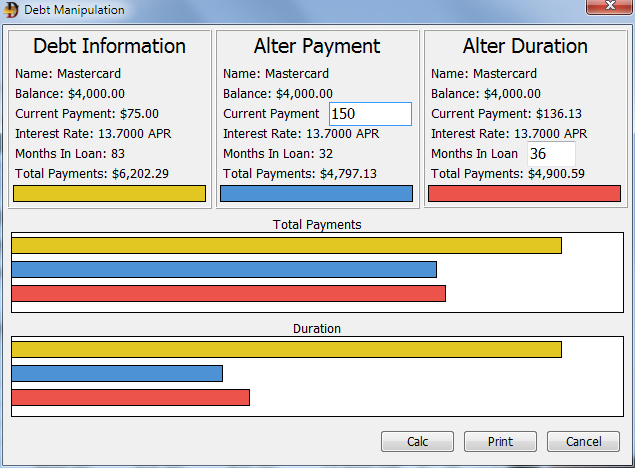Debt Manipulation
Highlight a debt in the Main Window and click on the Calc button or choose Debts | Calculate from the menu to open the Debt Manipulation window as shown below. Use this window to alter the monthly payment amount or the duration of the debt to see what impact it has on the total payment. These values are also illustrated graphically.
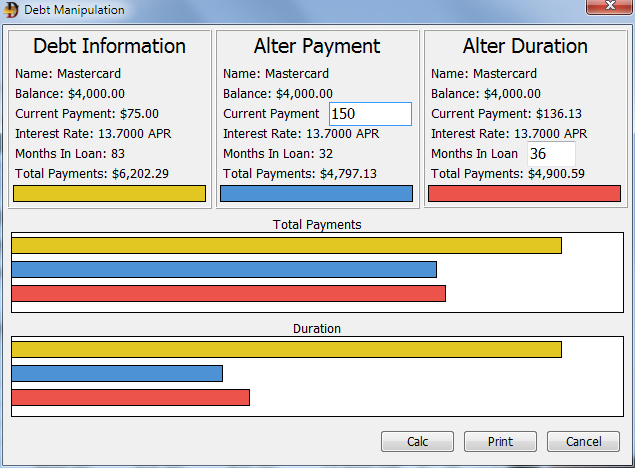
Debt Analyzer > Debts > Calculate or click on Calc button
Debt Information
The Debt Information box lists the current details regarding the debt selected. Upon clicking the Calc button a black bar appears in the Graph area. The top bar represents the current debt information.
Alter Payment
The Alter Payment box lists the current debt information. Insert a new current payment in the edit field. Upon clicking the Calc button, the new payoff duration and the new total payments are calculated. Compare the new numbers with the original loan. The middle bar in the graphs represents this information.
Alter Duration
The Alter Duration box lists the current debt information. Insert a new amount in the Months in Loan field. Upon clicking the Calc button, the new payment amount and the new total payments are calculated. Compare the new numbers with the original loan. The bottom bar on the graphs represents this information.
Use this option to see what payment amount is required to pay off a debt in a specific number of months, such as a goal of 12 months.
Total Payments Graph
The Total Payments Graph illustrates the total payments necessary to pay off the debt, comparing the three sets of criteria entered - current debt information, altered payment and altered duration.
Duration Graph
The Duration Graph illustrates the time it will take to pay off the debt, comparing the three sets of criteria entered - current debt information, altered payment and altered duration.
Calc
Click the Calc button to update the total payments and duration for each of the variable scenarios input. The total payment values and graphs are updated on screen.
Print
Click the Print button to send a picture of the entire window to the printer.
Additional Info
The Tutorial - Debt Manipulation topic shows an example of how this works.