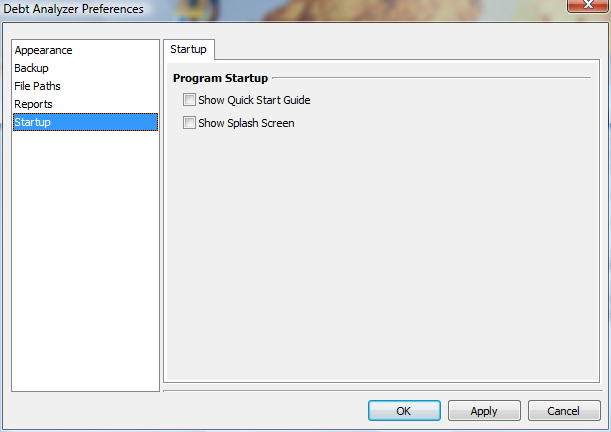
Startup
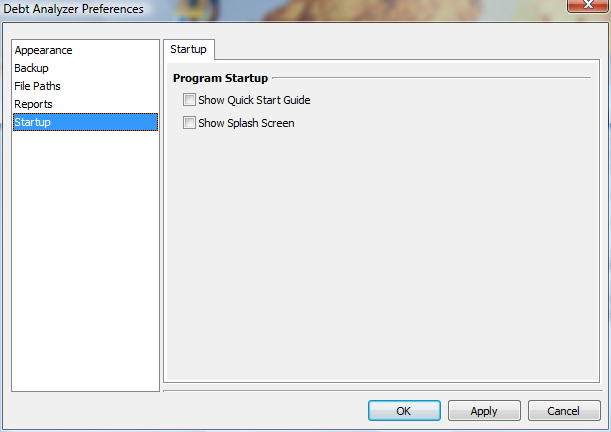
Debt Analyzer > Options > Preferences > Startup
Show Quick Start Guide
Select this option to display the Quick Start Guide for Debt Analyzer when the program first loads. The guide contains basic program information.
Show Splash Screen
This option displays the Debt Analyzer plash screen for a few seconds while the program is loading.