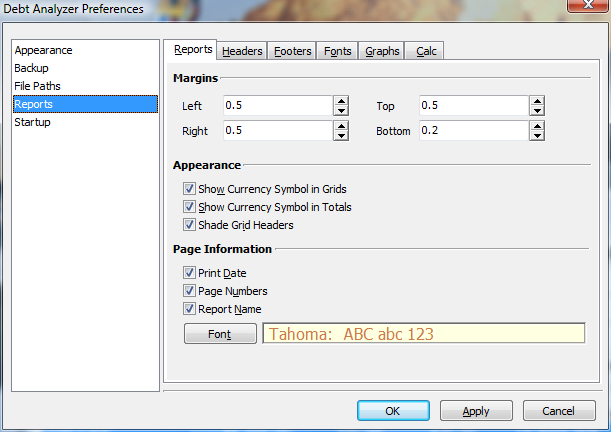
Reports
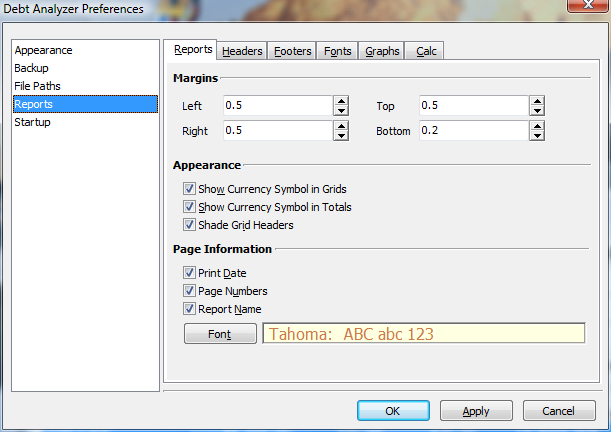
Debt Analyzer > Options > Preferences > Reports > Reports tab
Margins
Use this option to set the top, left, right and bottom margins for the printed reports. All margins are specified in inches. The program defaults to a half inch margin setting which should assure proper printing on all printers. Note: Setting a 0 (zero) margins will result in truncated information on some printers.
Appearance
Show Currency Symbol in Grids
This option displays the currency symbol next to each value displayed in the grid. The program uses the currency symbol set by Windows.
Show Currency Symbol in Totals
This option shows the currency symbol in any report field that displays column totals.
Shade Grid Headers
Use this option to turn on shading of column headers in the reports. The shading may also be applied to yearly totals on some reports.
Page Information
Select whether to display the Date, Page Number and Report Name at the bottom of each page.
Print Date
Displays the current date on the bottom line of the report page. The date is displayed in the format found in the Windows date and time settings.
Page Numbers
Displays a page number on the bottom line of the report page.
Report Name
Select this option to display the name of the report in the report footer. If using this option, click on the Font button to choose the font type and size.
Font
Select the font type, color and size for the date, page number and report name text on the reports.