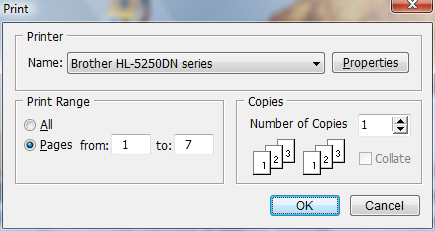
Printing
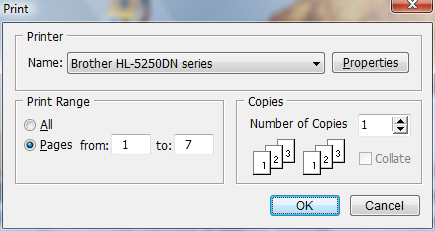
Debt Analyzer > Reports button > File > Print
Printer
Select from the drop down list the printer to use. The program initially selects the Windows default printer.
Properties
If desired, click on the Properties button to select from the options available for the printer.
Print Range
Choose to print all pages or a range of pages in the report. (Note: If printing directly from the Reports window -- clicking on the Print button in the Reports window, all pages are printed. There is not an option to select a range of pages. Access this option from the Report Preview page.)
Copies
Select the number of copies to print.