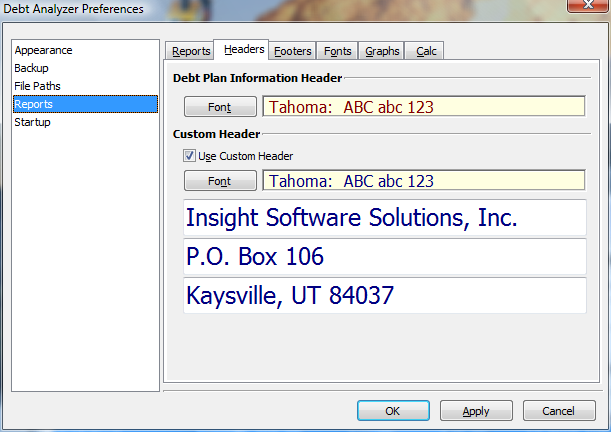
Headers
Header lines may be used in each of the reports. The header text is saved and is available for use each time the program is run.
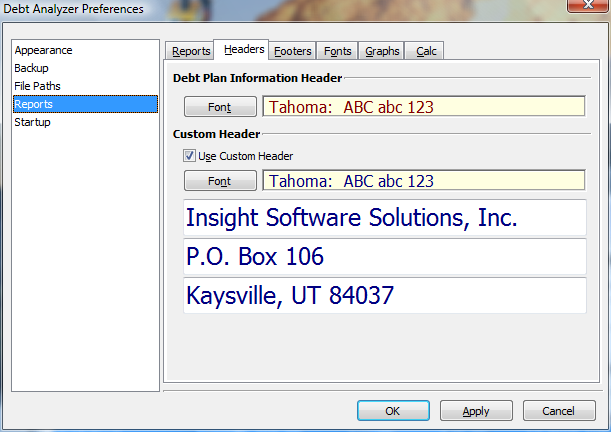
Debt Analyzer > Options > Preferences > Reports > Headers tab
Debt Plan Information Header
The Debt Plan Information Header information is gathered from the main window of Debt Analyzer. It includes a report title, the name of the report recipient, report preparer and start date. The information header on the reports will not display if the Header information is left blank.
Custom Header
Use this option to place additional text in the report headers. Insert the header text in the edit fields.
Use Custom Header
Select this option if using optional custom headers in the reports.
Font
Click on the Font button next to either header option to change the font type, size and color.